How to create a YouTube channel ! |
YouTube is a videos social media, We can surf YouTube without any hesitation, watch all type of videos but after creating a free channel it's more easier to use.Why I Create A YouTube Channel ?
There are some facilities ;
~ Upload own videos
~ Earn money [ How to ]
~ We can likes, comments on videos
~ Subscribe channels, save videos
~ And also we can use all facilities of YouTube after creating a free channel
~ Earn money [ How to ]
~ We can likes, comments on videos
~ Subscribe channels, save videos
~ And also we can use all facilities of YouTube after creating a free channel
Create a YouTube channel free ;
Actually it’s not difficult, it’s as easy as drinking a glass of water. [ But know more what is youtube ? ]
Step 1 :-
You must have a Gmail Account (like skpbrand@gmail.com) . It's very important subject & without a Gmail Account you can't create a YouTube channel,
You must have a Gmail Account (like skpbrand@gmail.com) . It's very important subject & without a Gmail Account you can't create a YouTube channel,
If you don't have any Gmail Account then search it in Google How to Create A Gmail Account
Then follow all steps, gmail account is also free
after creating a Gmail account visit here.
Then follow all steps, gmail account is also free
after creating a Gmail account visit here.
Step 3 :-
Click SIGN IN at the top of the right
Step 4 :-
Sign In With Your Gmail Account.
Input your gmail Id then Click Next Button
Input your gmail Password then click Next Button
Step 5 :-
Sign In With Your Gmail Account.
Input your gmail Id then Click Next Button
Input your gmail Password then click Next Button
Step 5 :-
Now you redirected to home page
Then click small round icon at the top of the right corner
Now click YouTube Studio (Beta)
Step 6 :-
Now Put Your name and create channel, you can also use other business name by clicking the below link at the down of the left corner like this image
You're successful to create a YouTube channel
Then click small round icon at the top of the right corner
Now click YouTube Studio (Beta)
Step 6 :-
Now Put Your name and create channel, you can also use other business name by clicking the below link at the down of the left corner like this image
You're successful to create a YouTube channel
Now You can use all facilities in YouTube.
We hope this article helped you to know
How to create a YouTube channel
Don't forget to share






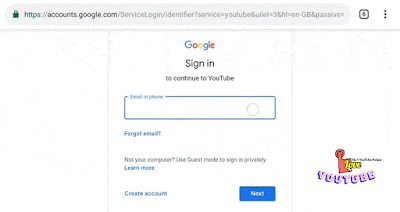
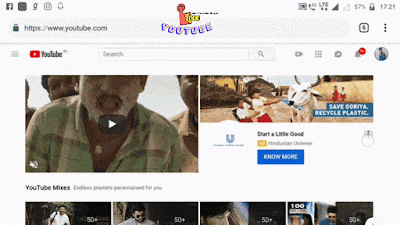
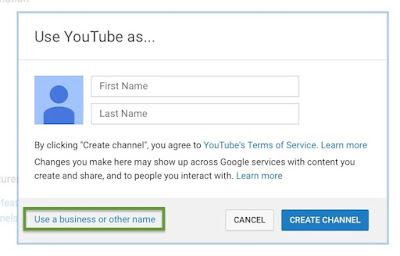
Comments
Post a Comment
Thank you for your comment, we'll reply soon